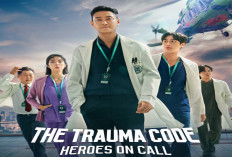Cara Mudah Download Minecraft Java Edition Gratis dan Resmi di HP, Ini Linknya

Cara Mudah Download Minecraft Java Edition Gratis dan Resmi di HP, Ini Linknya-@gameonline-Instagram
2. Open Google Play Store or App Store
Open the app store application you use, be it Google Play Store (Android) or App Store (iOS).
3. Find Minecraft Trial
In the search field, type the keyword "Minecraft Trial" to find the Minecraft Java Edition trial application.
BACA JUGA:Promo Makan di Pagi Sore Pakai Wondr by BNI Diskon Rp 50.000 Sampai 31 Agustus 2024
4. Download Minecraft Trial
Click the "Minecraft Trial" application or click the following link and select the "Install" button to start the download process.
5. Wait for the download process
Wait until the download process is complete. Make sure your internet connection is stable for smooth downloading.
BACA JUGA:Viral di Medsos! Ratusan Pencari Kerja Jadi Korban Penipuan Oleh Yayasan
The link that you can use to download the Minecraft Java Edition game is:
>>> KLIK DI SINI <<<
Temukan konten semaraknews.co.id menarik lainnya di Google News
- Tag
- Share
-